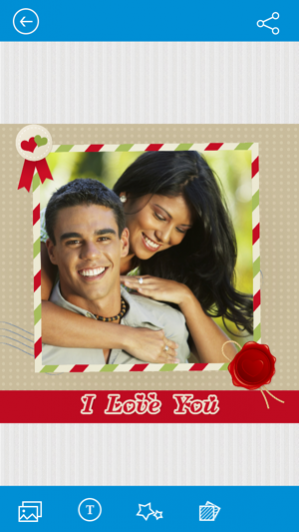PicCard - Photo Card Maker 1.0.1
Free Version
Publisher Description
PicCard is a powerful yet easy-to-use photo greeting card maker app. Power your fingertips with this ecard maker, only a few taps, charming and eye-catching photo greeting card is ready on your hands to share or send out. Making amazing greeting card becomes so easier ever 1. Choose a favorite card template 2. Load photo from Library/Camera 3. Edit and customize card with decorations, background, text and more 4. Share or send out • Striking card templates Plentiful specially designed card templates Exceptional themes for holiday greeting cards, including Happy New Year, Valentine’s Day, Thanksgiving, Christmas, Wedding, Birthday, Thank You, and much more Support Multi-ratios of template New templates and themes are going to be updated regularly • Edit and personalize greeting card - Add new frame or photos - Pan and zoom photo - Freely zoom, rotate or delete elements - Add decorations • Add text to collage - Support to add multi-line text - 14 text appearance styles - 60 text color/pattern • Save & share - Share on Facebook, Twitter - Share via email - Save card to Camera Roll - High-definition photo output, up to 2048x2048 pixels
Feb 15, 2014 Version 1.0.1 - Fixed memory issue and improved stability - Fixed some minor bugs
About PicCard - Photo Card Maker
PicCard - Photo Card Maker is a free app for iOS published in the Other list of apps, part of Network & Internet.
The company that develops PicCard - Photo Card Maker is SOFTEASE TECH CO., LIMITED. The latest version released by its developer is 1.0.1.
To install PicCard - Photo Card Maker on your iOS device, just click the green Continue To App button above to start the installation process. The app is listed on our website since 2014-02-15 and was downloaded 11 times. We have already checked if the download link is safe, however for your own protection we recommend that you scan the downloaded app with your antivirus. Your antivirus may detect the PicCard - Photo Card Maker as malware if the download link is broken.
How to install PicCard - Photo Card Maker on your iOS device:
- Click on the Continue To App button on our website. This will redirect you to the App Store.
- Once the PicCard - Photo Card Maker is shown in the iTunes listing of your iOS device, you can start its download and installation. Tap on the GET button to the right of the app to start downloading it.
- If you are not logged-in the iOS appstore app, you'll be prompted for your your Apple ID and/or password.
- After PicCard - Photo Card Maker is downloaded, you'll see an INSTALL button to the right. Tap on it to start the actual installation of the iOS app.
- Once installation is finished you can tap on the OPEN button to start it. Its icon will also be added to your device home screen.